5 OKR examples for User Satisfaction Analyst
What are User Satisfaction Analyst OKRs?
The Objective and Key Results (OKR) framework is a simple goal-setting methodology that was introduced at Intel by Andy Grove in the 70s. It became popular after John Doerr introduced it to Google in the 90s, and it's now used by teams of all sizes to set and track ambitious goals at scale.
Creating impactful OKRs can be a daunting task, especially for newcomers. Shifting your focus from projects to outcomes is key to successful planning.
We have curated a selection of OKR examples specifically for User Satisfaction Analyst to assist you. Feel free to explore the templates below for inspiration in setting your own goals.
If you want to learn more about the framework, you can read more about the OKR meaning online.
Best practices for managing your User Satisfaction Analyst OKRs
Generally speaking, your objectives should be ambitious yet achievable, and your key results should be measurable and time-bound (using the SMART framework can be helpful). It is also recommended to list strategic initiatives under your key results, as it'll help you avoid the common mistake of listing projects in your KRs.
Here are a couple of best practices extracted from our OKR implementation guide 👇
Tip #1: Limit the number of key results
Having too many OKRs is the #1 mistake that teams make when adopting the framework. The problem with tracking too many competing goals is that it will be hard for your team to know what really matters.
We recommend having 3-4 objectives, and 3-4 key results per objective. A platform like Tability can run audits on your data to help you identify the plans that have too many goals.
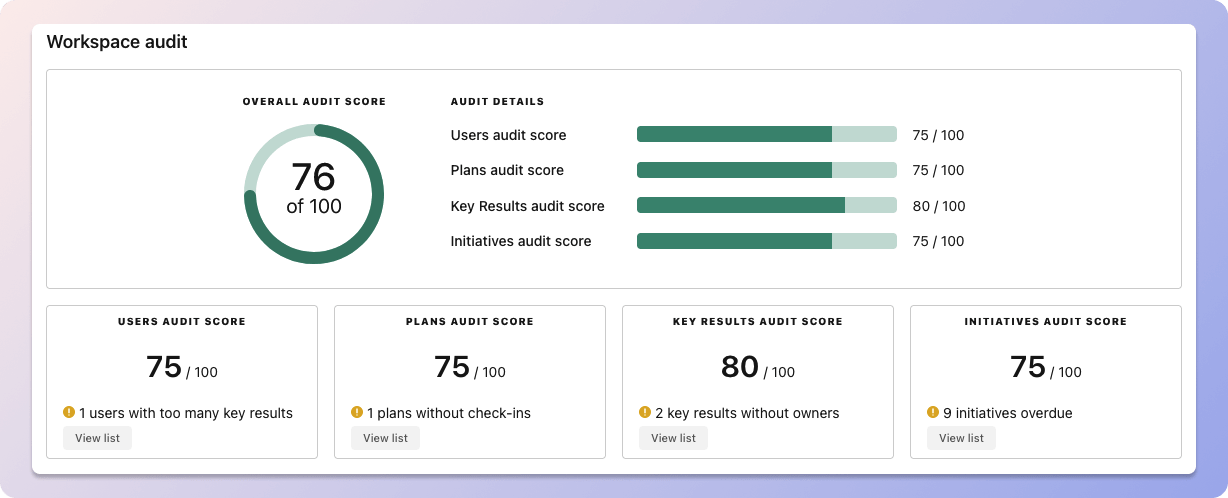 Tability's audit dashboard will highlight opportunities to improve OKRs
Tability's audit dashboard will highlight opportunities to improve OKRsTip #2: Commit to the weekly check-ins
Setting good goals can be challenging, but without regular check-ins, your team will struggle to make progress. We recommend that you track your OKRs weekly to get the full benefits from the framework.
Being able to see trends for your key results will also keep yourself honest.
 Tability's check-ins will save you hours and increase transparency
Tability's check-ins will save you hours and increase transparencyTip #3: No more than 2 yellow statuses in a row
Yes, this is another tip for goal-tracking instead of goal-setting (but you'll get plenty of OKR examples below). But, once you have your goals defined, it will be your ability to keep the right sense of urgency that will make the difference.
As a rule of thumb, it's best to avoid having more than 2 yellow/at risk statuses in a row.
Make a call on the 3rd update. You should be either back on track, or off track. This sounds harsh but it's the best way to signal risks early enough to fix things.
Building your own User Satisfaction Analyst OKRs with AI
While we have some examples below, it's likely that you'll have specific scenarios that aren't covered here. There are 2 options available to you.
- Use our free OKRs generator
- Use Tability, a complete platform to set and track OKRs and initiatives
- including a GPT-4 powered goal generator
Best way to track your User Satisfaction Analyst OKRs
The rules of OKRs are simple. Quarterly OKRs should be tracked weekly, and yearly OKRs should be tracked monthly. Reviewing progress periodically has several advantages:
- It brings the goals back to the top of the mind
- It will highlight poorly set OKRs
- It will surface execution risks
- It improves transparency and accountability
Most teams should start with a spreadsheet if they're using OKRs for the first time. Then, once you get comfortable you can graduate to a proper OKRs-tracking tool.
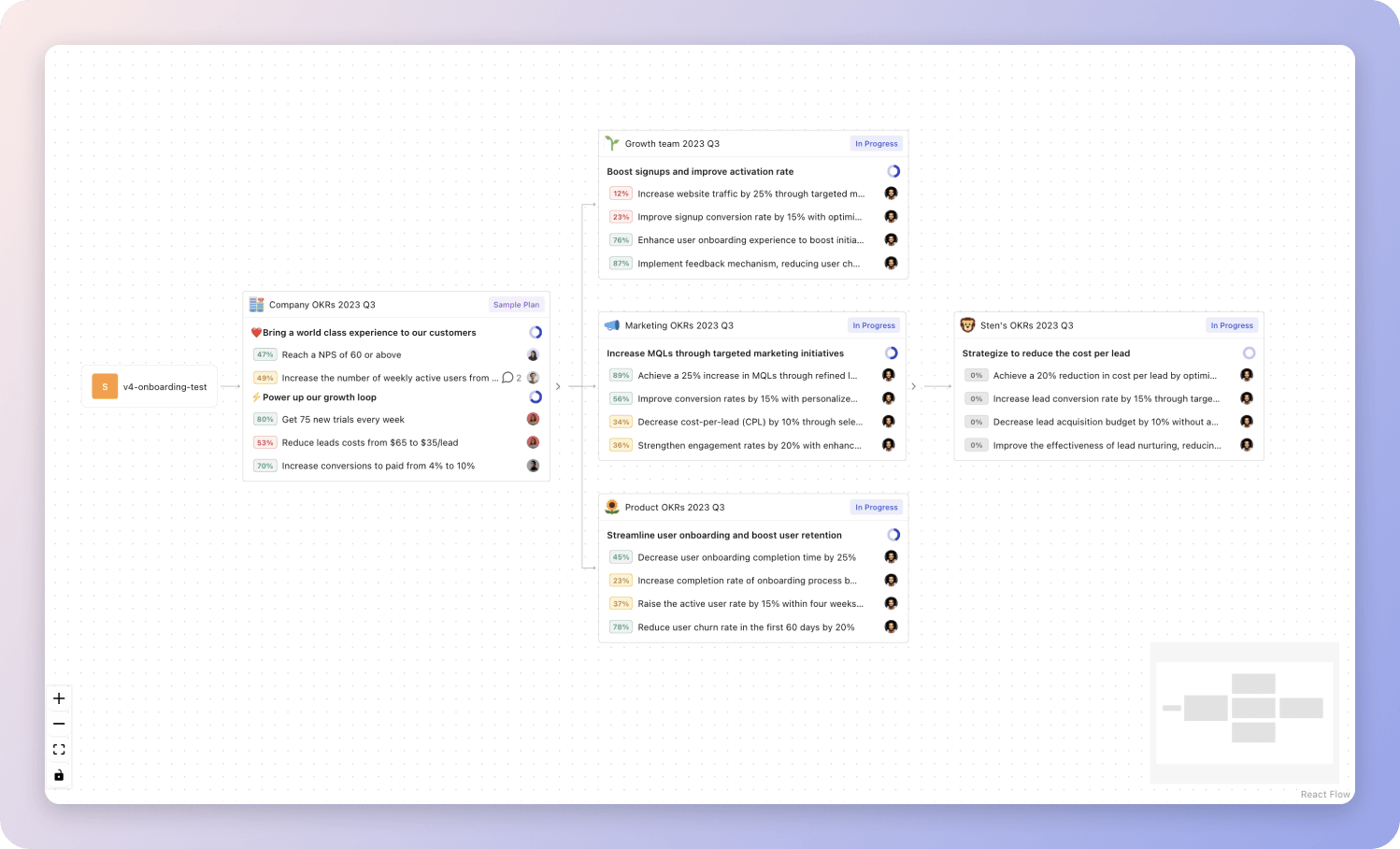 Tability's Strategy Map makes it easy to see all your org's OKRs
Tability's Strategy Map makes it easy to see all your org's OKRsIf you're not yet set on a tool, you can check out the 5 best OKR tracking templates guide to find the best way to monitor progress during the quarter.
User Satisfaction Analyst OKRs templates
We've covered most of the things that you need to know about setting good OKRs and tracking them effectively. It's now time to give you a series of templates that you can use for inspiration!
We've added many examples of User Satisfaction Analyst Objectives and Key Results, but we did not stop there. Understanding the difference between OKRs and projects is important, so we also added examples of strategic initiatives that relate to the OKRs.
Hope you'll find this helpful!
OKRs to strengthen reporting capabilities in Workday for higher education sector
Strengthen reporting capabilities in Workday for higher education sector
Create and implement five new comprehensive higher education reports in Workday
Identify key data points for inclusion in comprehensive reports
Implement and test new reports in the live system
Design five new report templates in Workday
Increase satisfaction among higher education Workday users by 20% through improved reporting
Implement feedback system for regular user experience reports
Develop comprehensive training on advanced reporting features
Enhance reporting interface for improved user-friendliness
Complete specialized Workday reporting training for higher education within four weeks
Allocate study hours weekly to complete the training
Review and practice training topics weekly until proficient
Register for specialized Workday reporting training for higher education
OKRs to develop a unified platform for third-party data delivery to mobile apps
Develop a unified platform for third-party data delivery to mobile apps
Enable integration of the platform with 5 different third-party data sources
Identify 5 third-party data sources relevant to the platform
Test and troubleshoot all data integrations
Build API connectors for each data source
Design and prototype the platform's functionality by testing with 3 mobile apps
Develop prototype incorporating these designs
Test prototype with 3 mobile apps
Sketch designs for the platform's functionality
Achieve a user satisfaction rating of above 85% after the platform is launched
Quickly resolve any reported user issues
Conduct regular feedback surveys with users
Implement a user-friendly design for the platform
OKRs to improve app user experience through personalized design processes
Improve app user experience through personalized design processes
Achieve a customer satisfaction rating of 4.5+ out of 5 through personalized design improvements
Regularly monitor customer satisfaction metrics to track progress towards achieving the target rating
Implement personalized design changes based on individual customer preferences and needs
Conduct a detailed analysis of customer feedback to identify specific design improvement areas
Continuously analyze customer feedback and make necessary adjustments to further enhance customer satisfaction
Reduce user churn rate by 15% by enhancing personalized interactions and features
Implement a comprehensive user feedback system to identify pain points and areas of improvement
Regularly analyze user data to identify patterns and preferences for targeted personalized interactions
Continuously optimize and update features based on user feedback and behavior analysis
Develop and incorporate personalized recommendations to enhance user experience and engagement
Increase average user session duration by 10% via tailored and intuitive app experiences
Increase user engagement by 20% through personalized app experiences
OKRs to enhance product value and user discovery speed
Enhance product value and user discovery speed
Increase customer satisfaction rate by 20% through product enhancements
Conduct regular quality checks for product enhancements
Implement customer feedback into product improvement plans
Train customer service to address product-related queries effectively
Increase product conversion rate by 10% through user-centric design improvements
Research market trends and consumer preferences in product design
Implement design changes based on research data
Test and analyze results for design improvements
Lower average time-to-value for new users by 15% with improved onboarding process
Implement a well-structured induction program for new users
Create engaging, user-friendly tutorial videos for swift learning
Simplify the initial login process for user convenience
OKRs to integrate Generative AI across the entire product lineup
Integrate Generative AI across the entire product lineup
Train and launch generative AI models in 50% of product functionalities
Develop and train generative AI models for selected functionalities
Implement and test AI models within each selected product functionality
Identify product functionalities suitable for generative AI
Achieve 70% user satisfaction with AI-generated content or predictions
Develop user feedback mechanisms for AI-generated content
Continually update AI algorithms for accuracy
Initiate improvements based on collected user feedback
Reduce manual intervention by 40% in selected processes through AI automation
Analyze and adjust AI efficiency
Identify processes that require repetitive manual intervention
Implement AI automation in identified processes
More User Satisfaction Analyst OKR templates
We have more templates to help you draft your team goals and OKRs.
OKRs to successfully complete uploading of SKU on the website
OKRs to improve user acquisition through targeted referral programs
OKRs to optimize payroll process for efficiency
OKRs to enhance the quality of the company's testing process
OKRs to incrementar la audiencia del newsletter al doble
OKRs to attain great security standards
OKRs resources
Here are a list of resources to help you adopt the Objectives and Key Results framework.
- To learn: Complete 2024 OKR cheat sheet
- Blog posts: ODT Blog
- Success metrics: KPIs examples